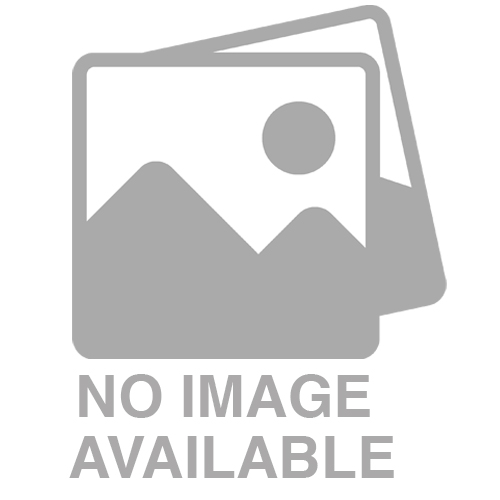Case Study: Cost Pools Allocation
Nov 12, 2018 10:15am ‐ Nov 12, 2018 11:15am
Identification: CMiC01
| This session will focus on how to set up and administer cost pool allocations within General Ledger. Cost pool allocations allow you to charge projects and overhead departments for costs using multiple allocation methods (revenue, cost, etc.) and can be prorate by multiple factors (amount, quantity, percentage or corporate levy). This feature is an excellent time saving tool for companies who create large journal entries in Excel and then import/enter them in CMiC. This entire process can be done in one step using this rules-based approach. |
Mobile Field: Product Roadmap
Nov 12, 2018 10:15am ‐ Nov 12, 2018 10:15am
Identification: CMiC11
| Attend this session to see some of the latest enhancements to our Project Management solution in 12c. We completely re-designed our RFI and Submittal programs that look great with our updated UI across the entire application. We will be conducting a live demo covering: RFIs, Submittals and our new web based PDF Viewer and Markup tool. We will also review our product roadmap leading up to next years Connect conference with an opportunity for users to provide their input. Learning Objective:
|
IFRS 15: Putting Theory into Practice
Nov 12, 2018 10:15am ‐ Nov 12, 2018 11:15am
Identification: CMiC10
IFRS15 will be the new standard for revenue recognition reporting requirement for all companies effective _________. At Connect2017, we talked about the impact of IFRS 15 on revenue recognition, how owner contracts are written and the impact of change orders. This year, come see the enhancements CMiC has programmed to ensure that our clients will be able to comply with the new revenue recognition requirements.
Learning Objectives:
- Review the changes necessary for the financial IRFS 15 reporting framework
- Learn about CMiC IFRS15 enhancements
Contract Forecasting with GC Monitor
Nov 12, 2018 1:30pm ‐ Nov 12, 2018 2:30pm
Identification: CMiC02
This phase in a project describes how to create your forecast, update your Resource Plan, and process your WIP. This session will demonstrate how CMiC tools and best practices streamline your project's lifecycle from concept to close-out. This includes a review of the key integrated project lifecycle process along with peer-level discussion.
Mobile Field Success Stories
Nov 12, 2018 1:30pm ‐ Nov 12, 2018 2:30pm
Identification: CMiC03
All construction companies are looking for new ways to leverage mobile devices in the field. Companies are faced with the challenge of balancing the need to document jobsite activities digitally and to keep superintendents and safety staff in the field managing the work. In this session, you will learn how CMiC Mobile Field allows companies to do both by expanding the possibilities of the data you can capture and process in real time. Hear from companies who have rolled out Mobile Field and are reaching higher levels of efficiency through the use of the app. In this session you will learn.
Financial Budgeting & Reporting
Nov 12, 2018 1:30pm ‐ Nov 12, 2018 2:30pm
Identification: CMiC04
This learning lab will focus on using CMiC to create budgets at the General Ledger level, as well as writing reports that will provide context to those budgets. The Financial Document Formatter is a powerful tool that can be used to create financial documents, with or without utilizing budgeting.
CMiC Automation Using Workflows
Nov 12, 2018 1:30pm ‐ Nov 12, 2018 2:30pm
Identification: CMiC12
In this session, we will demonstrate some of the power of CMIC workflows. CMIC Workflows can be customized per your business requirements and practices. It can also allow for changes on the fly and automatic posting to reduce workload and put the power in the hands of the end user while insuring workflow items are reviewed by more than one person prior to a final post.
Learning Objectives:
- Learn how to speed up the subcontract approval process and help insure accuracy prior to posting.
- Identify how to gain complete workflow control and visibility while helping to insure the end user has the information needed to make an informed decision.
- Reduce the time it takes to create a job and insure all the information from the opportunity transfers to the job correctly.
Configuring Your ADFs with LITE Editor
Nov 12, 2018 2:45pm ‐ Nov 12, 2018 3:45pm
Identification: CMiC13
This session will be focused on the configuration capabilities of the Lite Editor tool. Configuring ADF screens by adding, removing, or creating new fields based on your business needs. An overview of managing edits defined by users while standardizing the product for your business.
Learning Objectives:
- Understand how to work with the lite editor managing the configuration process
- Learn how to manage content that meets business requirements
- Realize how a focus on standardization throughout the business
Opportunity Management Using ADF
Nov 12, 2018 2:45pm ‐ Nov 12, 2018 3:45pm
Identification: CMiC14
Is your firm using JSP OM (Opportunity Management) and looking to make the switch to ADF OM? Pankow Builders will share their experience and best practices transitioning their CMiC OM from JSP to ADP in this presentation. This session will review the differences between JSP and ADF and highlight the advantages of assigning different configuration groups in ADF to improve user experience and overall security access.
Learning Objectives:
- Determine how to use security to your advantage by manipulating various tabs and screens for different users
- Understand how the query builder can be maximized to create your own logs
- Navigate the proposal workspace, presented by Cmi
Transform Your Business with CMiC Reporting
Nov 12, 2018 2:45pm ‐ Nov 12, 2018 3:45pm
Identification: CMiC15
What are printing our features and how best to utilize for what suits you business needs and with the now and what is coming. 1) Which report option (FL, MIP, Jasper, Standard/Custom Oracle report) to choose and why? a. Example: Why choose Jasper over MIP? 2) Benefits for different report option? a. Example: Quick print over regular printing? 3) What’s coming? a. Multiple report printing across different report types (Jasper, Oracle, MIP).