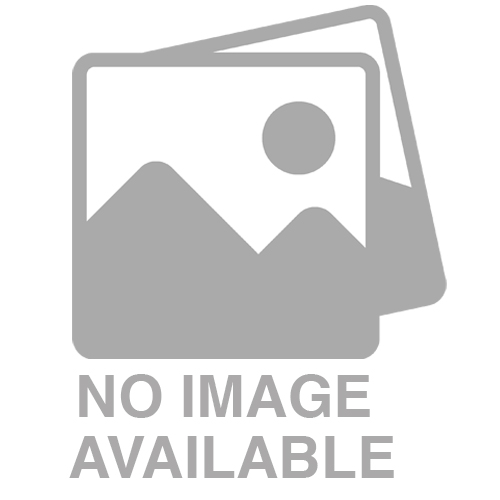CMiC Business Intelligence
Nov 13, 2018 11:30am ‐ Nov 13, 2018 12:30pm
Identification: CMiC24
Each participant in this learning lab will be provided with detailed ‘follow-along’ instructions to create a fully functional dashboard, consisting of various charts, dials and tables, together with page filters, drill-downs, drill-outs and a printable report. The intention is that each participant will be trained in the product sufficiently to be able to commence building dashboards and reports on their own, in their own company’s production environment, when they get back to the office.
PM Exchange
Nov 13, 2018 11:30am ‐ Nov 13, 2018 12:30pm
Identification: CMiC25
This session will explore the current trends in architectural software designs and the collaborative power of your CMiC investment. Attendees will explore how to create an enterprise hybrid solution by deploying the CMiC Enterprise platform in the cloud for seamless data exchange with 3rd party systems.
Learning Objectives:
- Learn to use PM Exchange to its full potential
- Understand the specific features of PM Exchange
- Create strategies for building your own API driven data exchanges
Mobile eTime & Crew Time
Nov 13, 2018 11:30am ‐ Nov 13, 2018 12:30pm
Identification: CMiC26
Have you ever wanted to implement solutions that will digitalize and streamline your productivity costing? Then do we have a session for you. Introducing Mobile Crew Time and Time Tracker, our all encompassing mobile time solutions for field and office employees that allow you to capture time quickly against validated job and cost type financials for real-time reporting right in the palm of your hands. Join CMiC product experts in demonstrating to you how our Mobile time capturing solutions can maximize your time by adding efficiency to your business.
Learning Objectives:
- Obtain a first-time glance of the New design layout for Mobile Crew Time and added features.
- Learn to effectively capture the hours and costing, whether for your crews or individual employees on a mobile device.
- Understand how to cost hours, schedule punch times across all your companies and jobs within an integrated solution with a few simple taps.
Contract Forecasting
Nov 13, 2018 2:15pm ‐ Nov 13, 2018 3:15pm
Identification: CMiC27
CMiC's Contract Forecasting module is one of the most powerful tools in your arsenal. This session will help you get the most out of Contract Forecasting. This includes an overview the tool's fundamental use, from the latest Feature-Set, and the relationship to WIP. This learning Lab will also address real-world issues and problem-solving tactics.
Learning Objectives:
- Obtain a basic understanding of the Contract Forecasting matrix
- Learn about expected transition from JC to WIP adjustments
- Create the ability to troubleshoot potential miscalculations
Submittals Using Bluebeam
Nov 13, 2018 2:45pm ‐ Nov 13, 2018 3:45pm
Identification: CMiC07
| Attend this session to learn how to use Bluebeam Studio to review, collaborate, and approve your submittals. Using Bluebeam Studio in CMiC allows you to collaborate in real-time, track comments and markups, and save the stamped document(s) automatically back into CMiC. We will walk you through the process of creating a submittal, adding reviewers and inviting them to collaborate within Bluebeam Studio, and then sharing the documents with other members. |
CMiC 3D BIM Integration
Nov 13, 2018 2:45pm ‐ Nov 13, 2018 3:45pm
Identification: CMiC28
This session will delve into the future of construction collaboration and data management. Participants will learn about the industry’s shift towards intelligent 3D-based modelling tools, and how a tool like CMiC BIM can improve integrated project delivery. Specifically, how 3D models are being linked and associated with CMiC objects, providing streamlined coordination and 3D visualization.
Learning Objectives:
- Vizualize and navigate 3D models in CMiC
- Learn how to link CMiC objects to a BIM 3D model
- Understand how to preview CMiC’s BIM Roadmap
CMiC eSign
Nov 13, 2018 2:45pm ‐ Nov 13, 2018 3:45pm
Identification: CMiC29
In this session, we will explore how to leverage CMiC Esign for business cases outside of the typical subcontract execution workflow. New setup and sending options have improved the flexibility of the CMiC/DocuSign integration and allowed for Structure Tone to find new ways to digitize signature workflows. Whether you are in AP, Operations, Compliance, or HR this session is for you!
|
CMiC Autospecifications
Nov 13, 2018 4:00pm ‐ Nov 13, 2018 5:00pm
Identification: CMiC30
Attend this session to learn more about CMiC’s brand new Specification Management solution. We leveraged the same OCR engine we used for Drawing Management to offer users to ability to: extract, link and upload their projects specification manual to CMiC. We will also show the phase II of this project, which will allow users to automatically create a submittal log in CMiC from items listed in the specification manual. We intend for this to be an interactive session and encourage customers to provide their feedback to help guild the direction of this new product.
Learning Objectives:
- Learn about one of CMiC Fields newest features, Specifications Management
- Learn how to use OCR, Split and Upload Specifications Manuals
- Gain insight on how specifications and be consumed in Mobile Field and how they relate to Drawing Management
Roundtable Discussion with a Cloud Focus
Nov 13, 2018 4:00pm ‐ Nov 13, 2018 5:00pm
Identification: CMiC31
This session has been provided exclusively for users of the CMiC Cloud product. In this session, CMiC Cloud users will be given the opportunity to meet with Gord Rawlins, President and CEO of CMiC, as he shares his vision for the CMiC Cloud product, and then takes questions and responds to feedback provided directly within the session by customers. This session will also allow for CMiC Cloud customers to interact and share their experiences with each other in an open roundtable format.
CMiC Benefit Administration
Nov 13, 2018 4:00pm ‐ Nov 13, 2018 5:00pm
Identification: CMiC32
CMIC’s Benefit setup is extremely flexible, offering many different ways to set-up your benefits to aid in your administration. This session will be focused on setting up benefits via HR Benefit Administration Setup to get the most out of the Open Enrollment module and also setting up benefits for a third party solution.
- Obtain a basic understanding of the components of a benefit
- Manage different rules for benefit eligibility
- Learn to create rules to limit a benefit to only eligible employees
- Learn how to set up a group of benefits so that employees can only choose one option