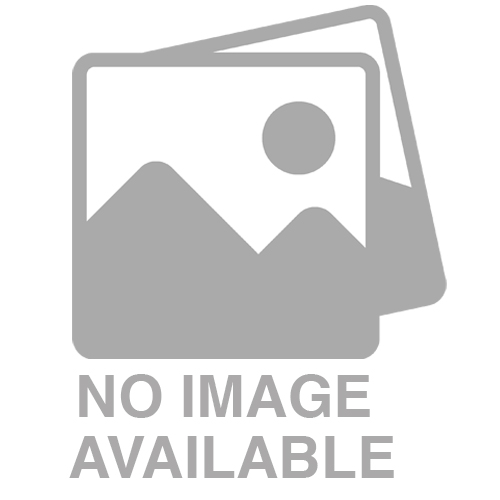Building with Confidence: CMiC BIM
Oct 28, 2019 3:00pm ‐ Oct 28, 2019 4:00pm
Identification: 11
In this session, we'll unveil the future of construction collaboration and data management by exploring the industry’s shift towards intelligent 3D-based modeling tools. Discover how tools like our BIM adapter and the Navisworks Plugin can improve your integrated project delivery, from model coordination to project execution.
Learning Objectives:
- Understand CMiC’s BIM adapter and Navisworks Plugin
- Visualize and navigate 3D models in CMiC
- Operationalize the link from CMiC objects to BIM 3D models
Examining the Management of Self-Performed Work
Oct 28, 2019 3:00pm ‐ Oct 28, 2019 4:00pm
Identification: 12
In this session we'll review the various self performing functions that can be delivered by the CMiC Enterprise Platform: Targeting Labor, Productivity, Cost Loading Schedules and Earned Value Reporting. Aligning these processes within your business workflow will increase the visibility and productivity throughout each project lifecycle.
Learning Objectives:
- Capturing labor and units completed
- Integration with scheduling
- Planned, actual and earned value analysis
Managing your Risk with Subcontractor Evaluations & Buyouts
Oct 28, 2019 3:00pm ‐ Oct 28, 2019 4:00pm
Identification: 13
In this his session we'll review how to manage your risk with subcontractor evaluation and buyouts, available in CMiC Field and the Subcontractor Evaluation App. We will target areas in Subcontractor Prequalification and Bid Management. The risks can be managed through prequalifying the subcontractors, utilizing ITB Vendor Search in broadcasting the bid packages, reviewing the buyout process and evaluating the subcontractors through the subcontractor evaluation app.
Learning Objectives:
- Broadcasting Bid Packages and utilizing ITB Vendor Search
- Evaluating the Buyout Process
- Picking the right Subcontractors for the Job
- Evaluating the Job of Subcontractors
Transformational Technology & Innovations
Oct 29, 2019 8:00am ‐ Oct 29, 2019 9:00am
Identification: 14
Join Oliver Ritchie, Vice President of Technology and Innovation at CMiC, in this keynote address where he will showcase the ways CMiC products are transforming the construction industry as we know it.
Steve Cangiano, Director of Product Management, will follow with a summary of the project developments to date, a roadmap of what is to come and how to get started.
Utilizing Resource Planning & Labor Forecasting with R12
Oct 29, 2019 9:15am ‐ Oct 29, 2019 10:15am
Identification: 15
The name says it all! Resource planning is used to maximize your equipment and labor allocation to a project’s staffing and equipment needs. As you assign, re-assign, and adjust start and end dates to people and equipment, Resource Planning will adjust the potential cost impact to the job automatically.
Learning Objectives:
- earn the basic components and the benefits
- Learn how to use Resource Planning within the suite of applications, such as CRM and Forecasting
- Learn best practices and how to maximize your return on resource planning
Driving Job Site Productivity with CMiC Field
Oct 29, 2019 9:15am ‐ Oct 29, 2019 10:15am
Identification: 16
In this session we'll learn how JE Dunn deployed Mobile Field, with a focus on working with Drawings. We'll also demonstrate some of the enhancements that we worked on with JE Dunn to improve the QA/QC workflow in Mobile Field using Checklists and Issues. A mobile application for the field wouldn’t be complete without a solid Punch List feature. Towards the end of the session, CMiC will present their latest enhancements to the Punch List feature in Mobile Field.
Learning Objectives:
- Lessons learned from JE Dunn’s implementation of Drawing Management
- Working with Location Codes to improve your QA/QC workflow
- Using the latest Punch Lists features in Mobile Field
- Mobile Field Product Roadmap for 2020
CMUG Case Study - R12 Security
Oct 29, 2019 9:15am ‐ Oct 29, 2019 10:15am
Identification: 17
This session will explore elements of CMiC R12 Security and walk users through how to edit the console and navigate the system. This will include tips on adding/removing tabs on the console and updating the image or logo, as well as a brief overview of functions, such as wild card, filtering, flipping between table mode, querying, icons and use of the ‘F’ keys. The session will conclude with a demonstration of Lite Editor and instructions on setting up a new user in ESS, creating enterprise security roles and managing the enterprise treeview.
Redefining the Submittals Process
Oct 29, 2019 10:30am ‐ Oct 28, 2019 11:30pm
Identification: 18
In this session you'll learn how Walbridge gets the most out of the Submittals feature in CMiC. They track both Submittals and Materials, and have created a workflow that allows them to be proactive and ensure that materials arrive on the jobsite on time! In addition, we'll take a detailed look at the improvements CMiC has made to the Submittal program in R12. We'll demonstrate how the Reviewers Table enables users to create more complex workflows between internal and external project team members.
Learning Objectives:
- Case Study of Walbridge’s Submittal Workflow on CMiC
- Leveraging Custom Logs for Reporting
- Collaborating with Bluebeam Studio
- A detailed look at Submittals in R12
- Working with the new Reviewers table in R12
Innovations in the CMiC User Experience
Oct 29, 2019 10:30am ‐ Oct 28, 2019 11:30pm
Identification: 19
This session will highlight the latest innovations in the user experience of CMiC R12. More than ever, users demand software products that save them time and that are reliable for mission critical tasks. We will share how the R12 update strikes the optimal balance between a deep set of product features and a consistent and intuitive user experience across the single database platform. In this session, attendees will be able to appreciate the new CMiC R12 user experience.
Learning Objectives:
- Explore CMiC’s user experience in R12
- Understand the current UX design frameworks and how they apply across all platforms, including CMiC Mobile
- Gain insights into the continuous evolution and upcoming future enhancements of the user experience in R12
NEW: Financial Reporting Across the Enterprise
Oct 29, 2019 10:30am ‐ Oct 28, 2019 11:30pm
Identification: 20
In this session, we'll describe and demonstrate CMiC’s new Financial Document Formatter tool, to be released as part of CMiC R12. This new Document Formatter tool utilizes a new user interface to allow for a faster and more intuitive process for defining Financial Statements of all types. Features include Drag and Drop column and row positioning, visual enhancements to better understand totals and calculation variables, and a simplified process for inserting Account Ranges, Subtotals and Calculations.
Learning Objectives:
- Examine the new user interface used to define Financial Statements in CMiC R12
- Understand all the functions available when defining Financial Statements
- Learn to make the best use of CMiC Consolidation Codes and Account groupings